Wavebox Updates
Keeping up-to-date with Wavebox releases is essential, and there are 3 main reasons why we do frequent updates:
- 🦾 New Chromium version (about every 2 weeks).
- ⚠️ Urgent fixes or security patches (infrequent, but important!).
- 🎁 New and updated Wavebox features (roughly every 4 weeks).
Wavebox Auto-Updates
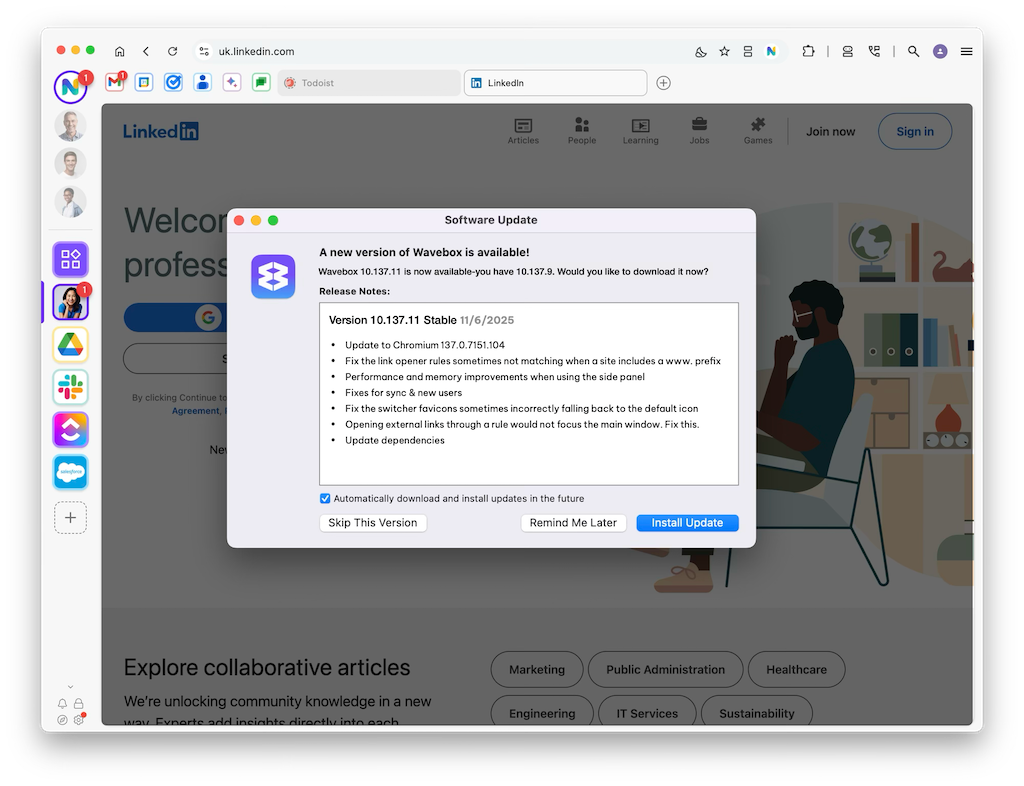
- When we push out a new stable release, you'll get an in-app pop-up notification inviting you to update.
- Please do so as soon as you can.
Update Settings
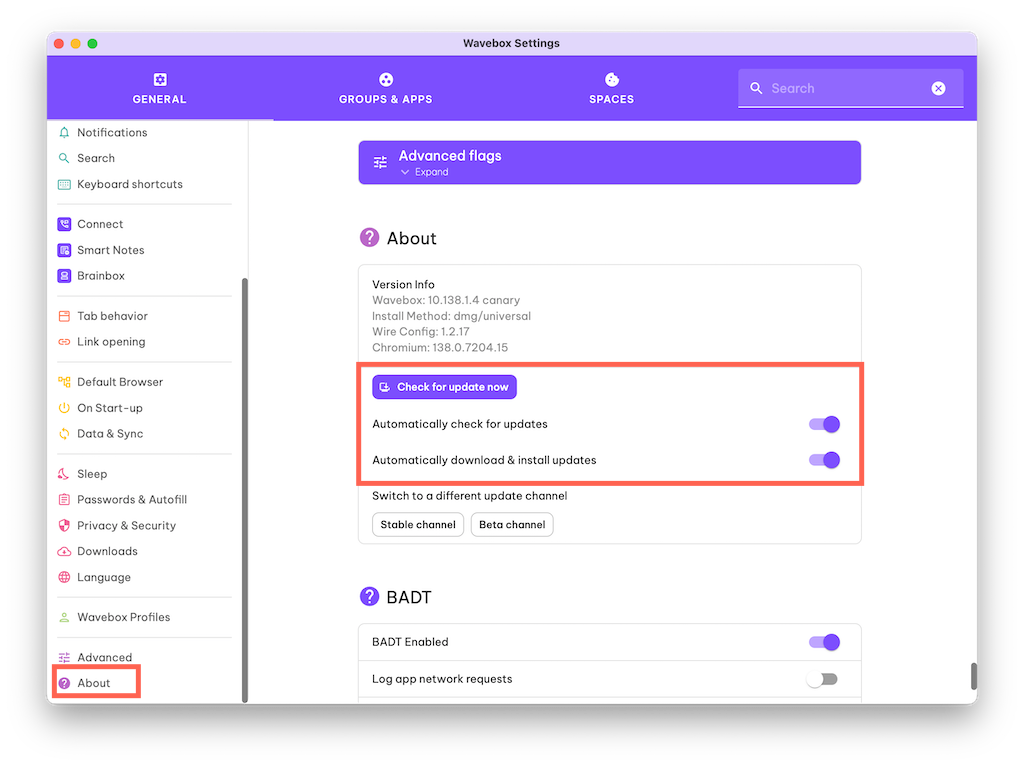
- Check for updates (Toggle ON)
Checks to see if there updates and then opens the popup window to tell you there's a new version. - Check for updates + auto download (Toggle ON)
Checks for updates, automatically downloads them in the background, then when you restart Wavebox, the updates are installed automatically.
Checking for Updates
- You can check for an update at any time.
- Go to Settings > General > About and click the [Check for Updates] button.
- Or, hover over the Settings Gear and select 'Check for Updates' in the menu.
Manually applying Updates
If you have issues updating Wavebox from within the app on macOS or Windows, you can update manually, directly from the download page.
💡
Tip! Manually installing does not overwrite your Settings, they will all remain intact.
- Quit Wavebox and go to https://wavebox.io/download in another browser and click on 'Download'.
- Once the download completes:
- Windows: run the installer on Windows.
- macOS: drag the Wavebox folder icon over the Applications folder.
- Launch Wavebox again - you will now be on the latest version.
Learning about Updates and New Features
- Changelog [Stable Channel] - a full list of releases.
- Blog - Every Chormium update typically has a blog. See an example here. To get to the blog, hover over the Settings Gear and select 'Wavebox Blog ' from the menu.
- 🎁 Toolbar What's New Icon - When there's an update, a gift box icon appears in the toolbar top-right. The word 'NEW' indicates an update, so click on it to open the What's New side panel.
- ⚙Settings Gear - hover over the gear icon and select 'What's New' in the menu to open the side panel.
Chromium Updates
- While we are always up-to-date with Chromium, some other browsers aren't. You can check any browser by pasting this URL into any window: https://chromiumchecker.com/.
- You are vulnerable to security breaches if you aren't using the latest version of Chromium.
Get Releases Early on our Beta Channel
Want to get releases early? Join our very active Beta channel.
