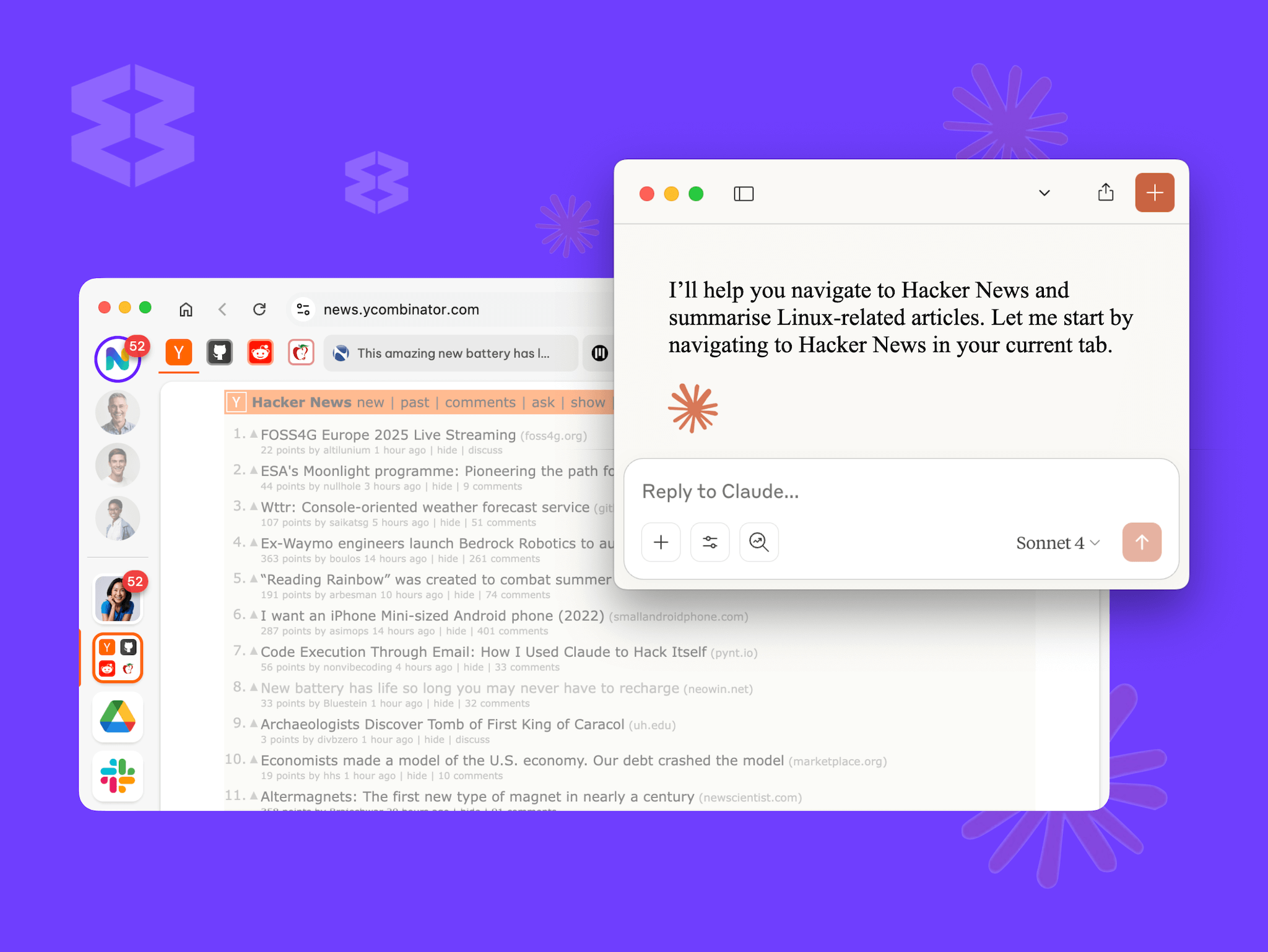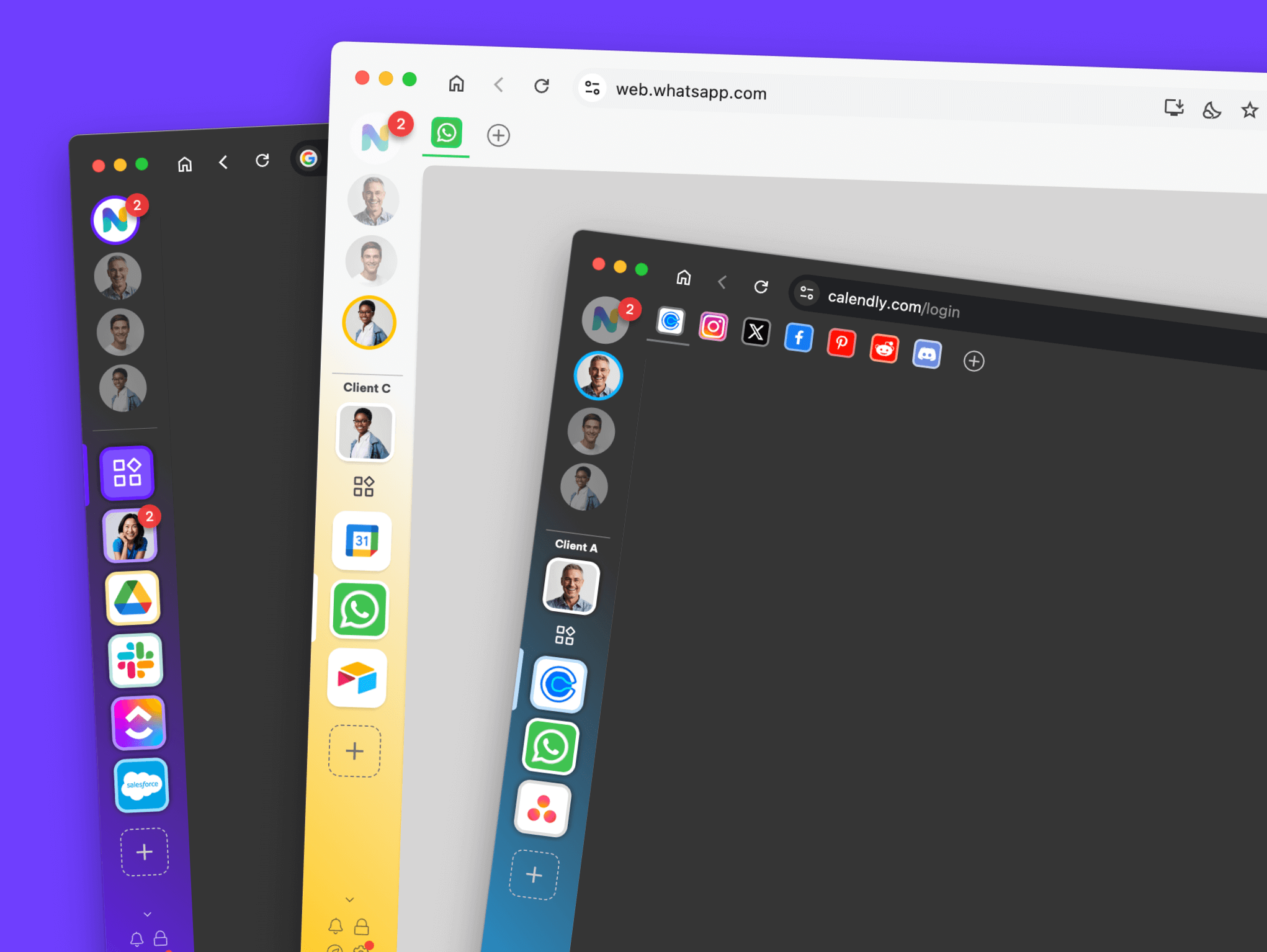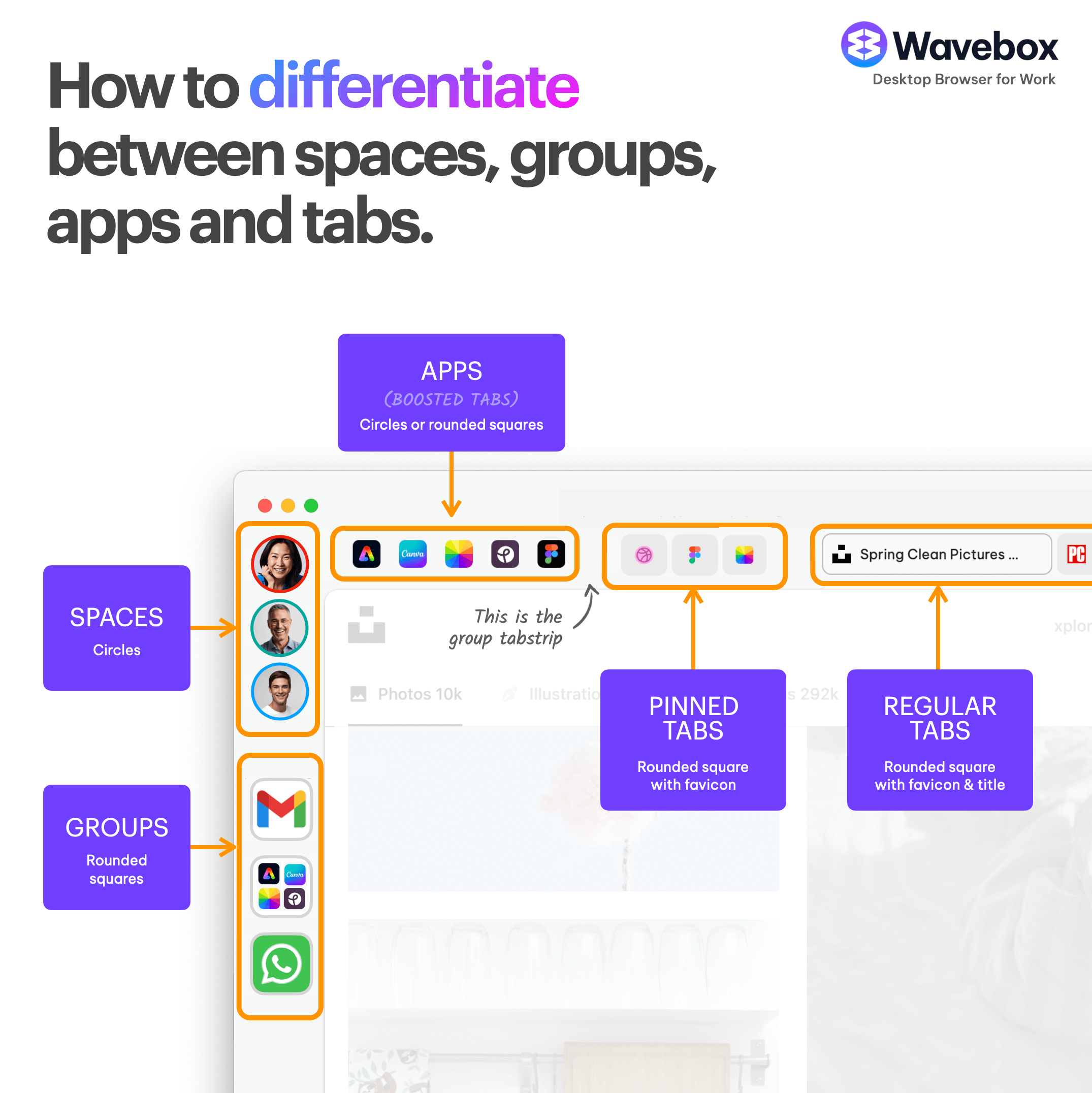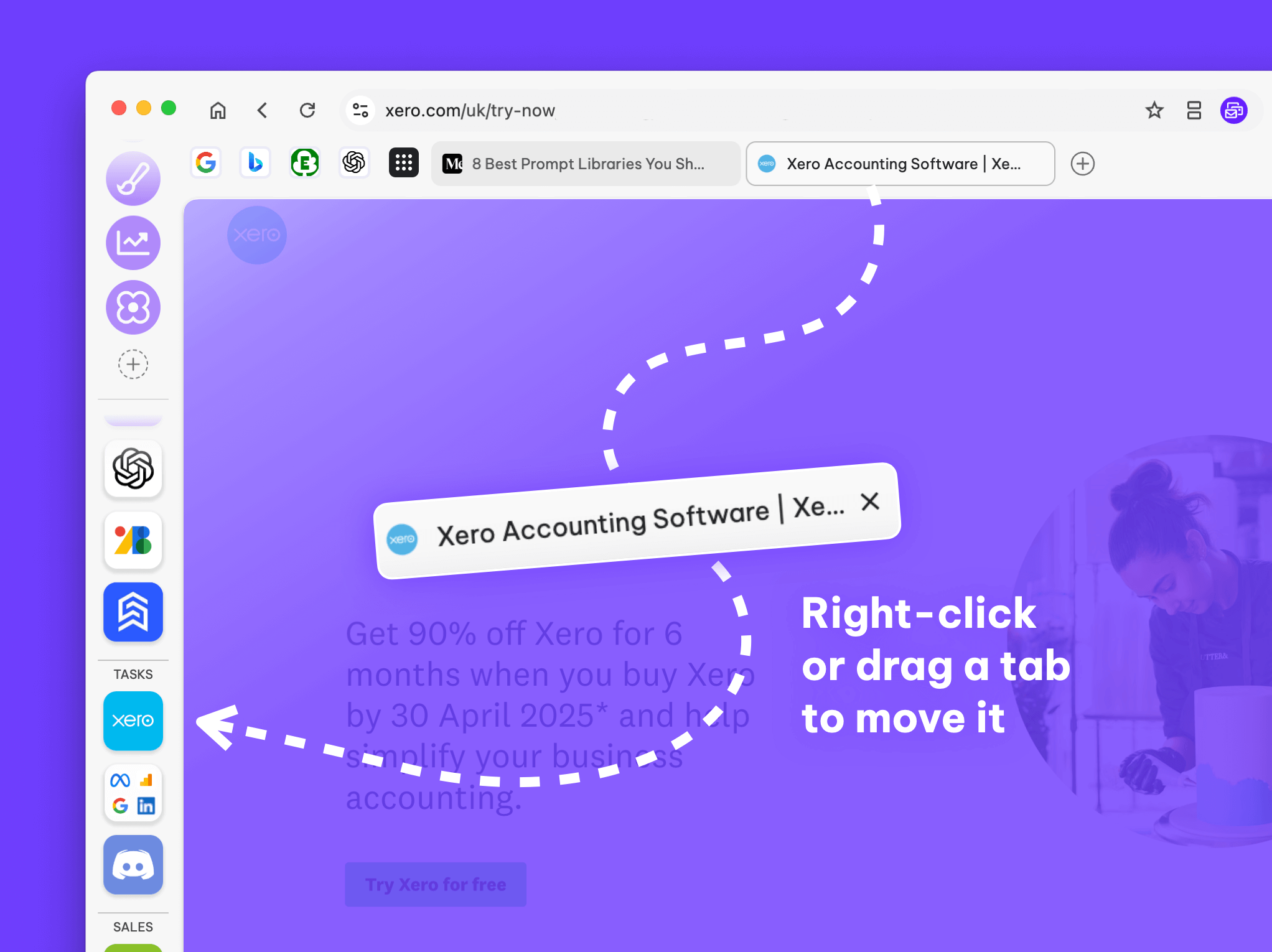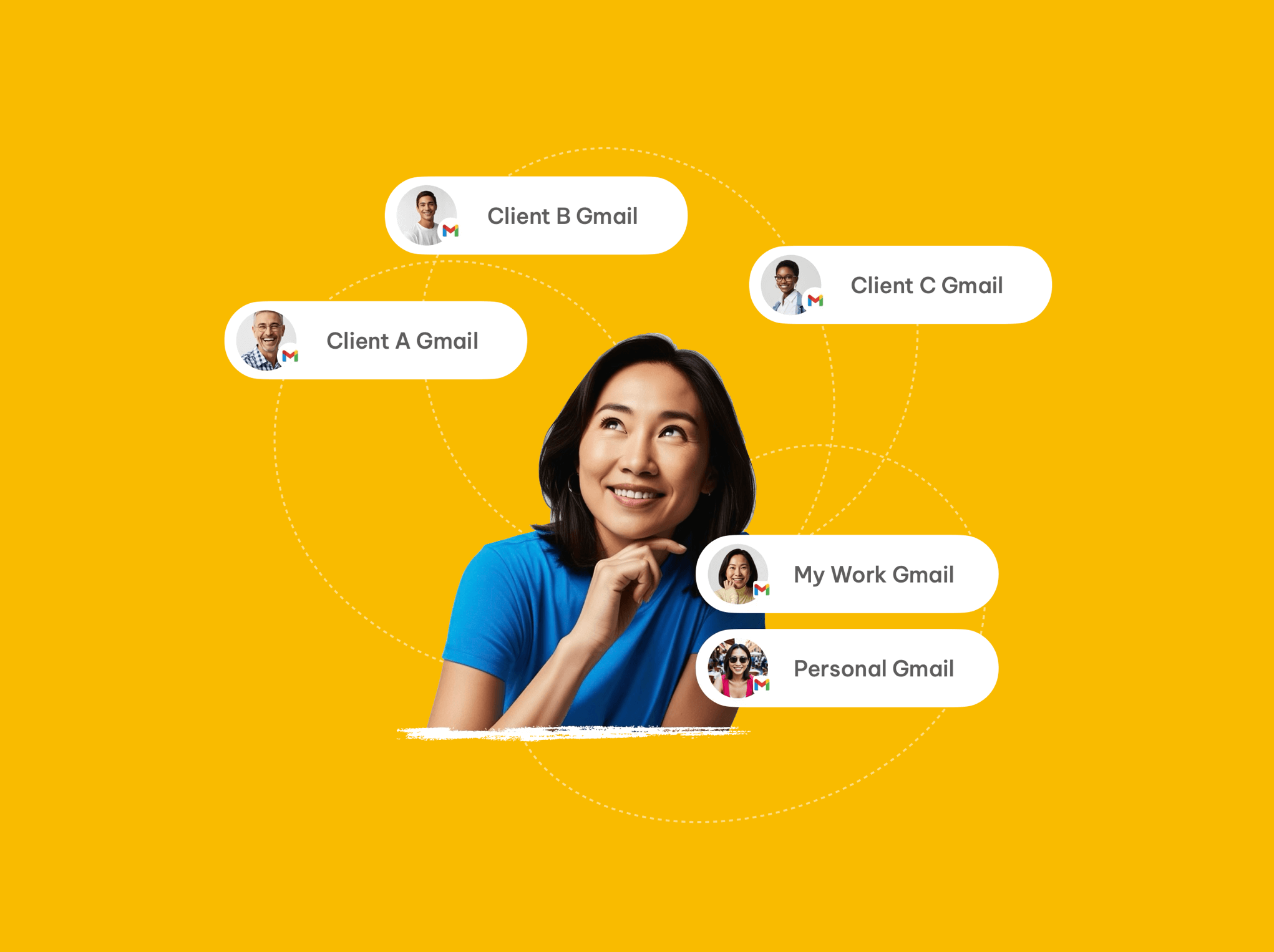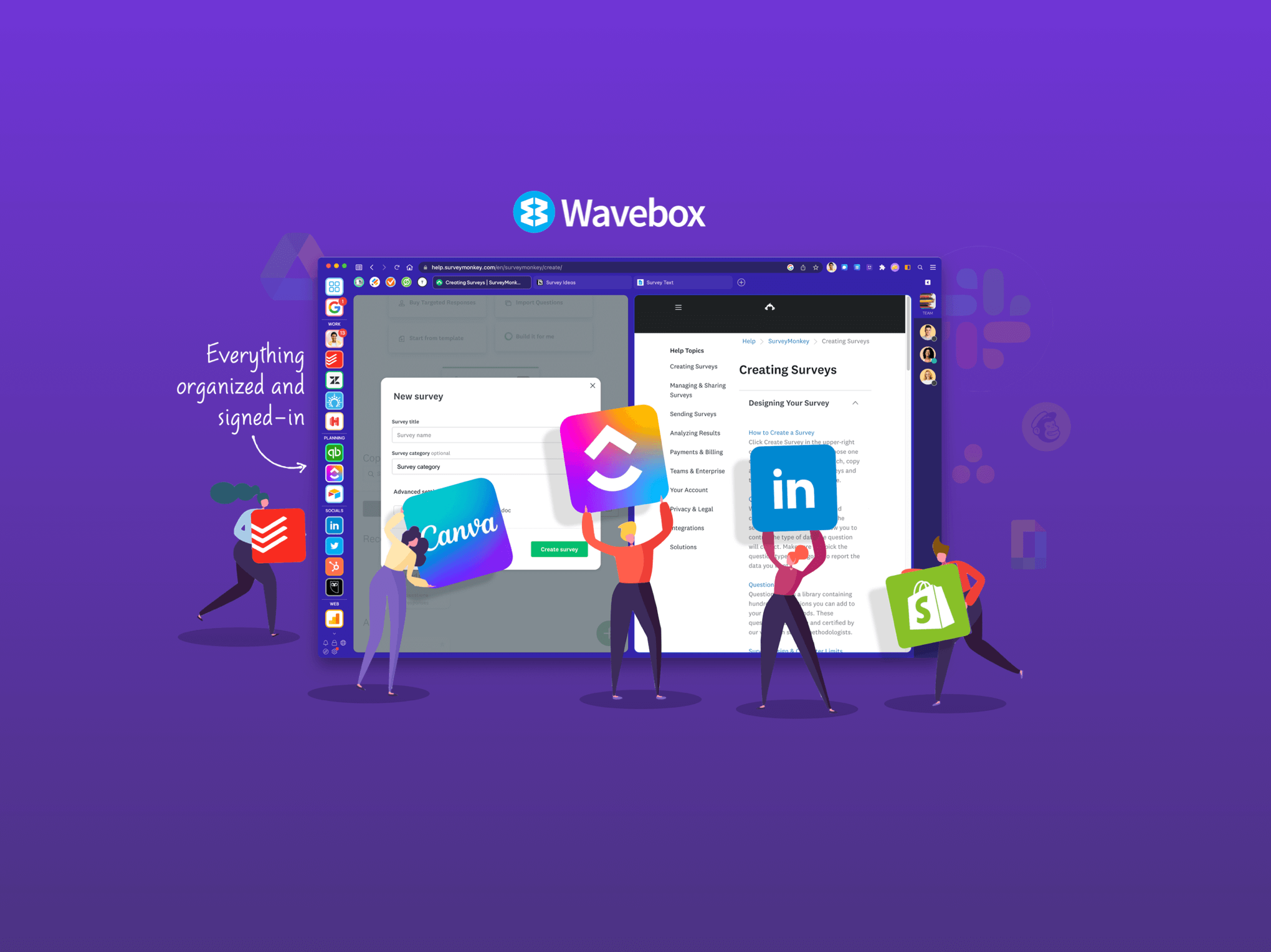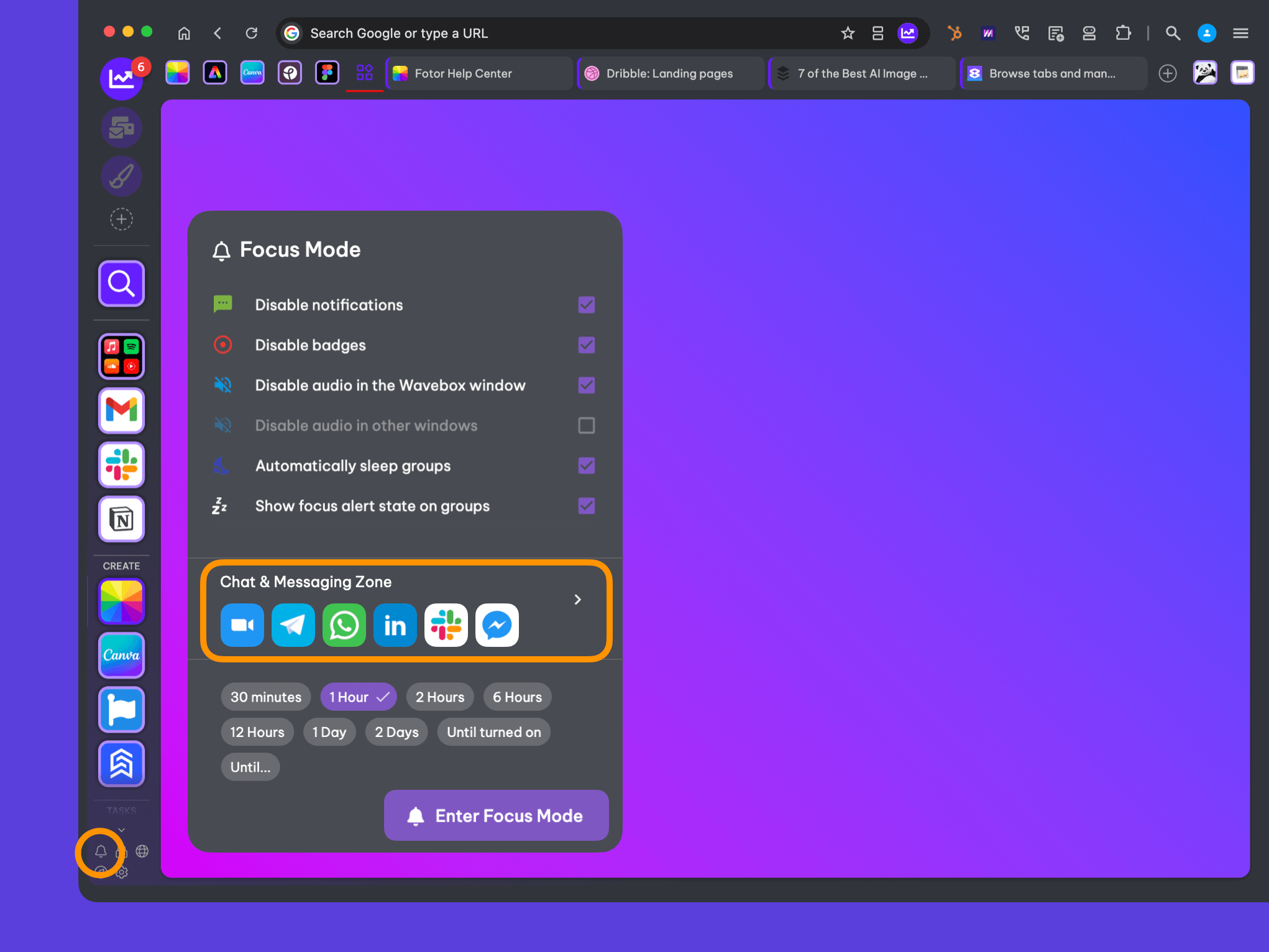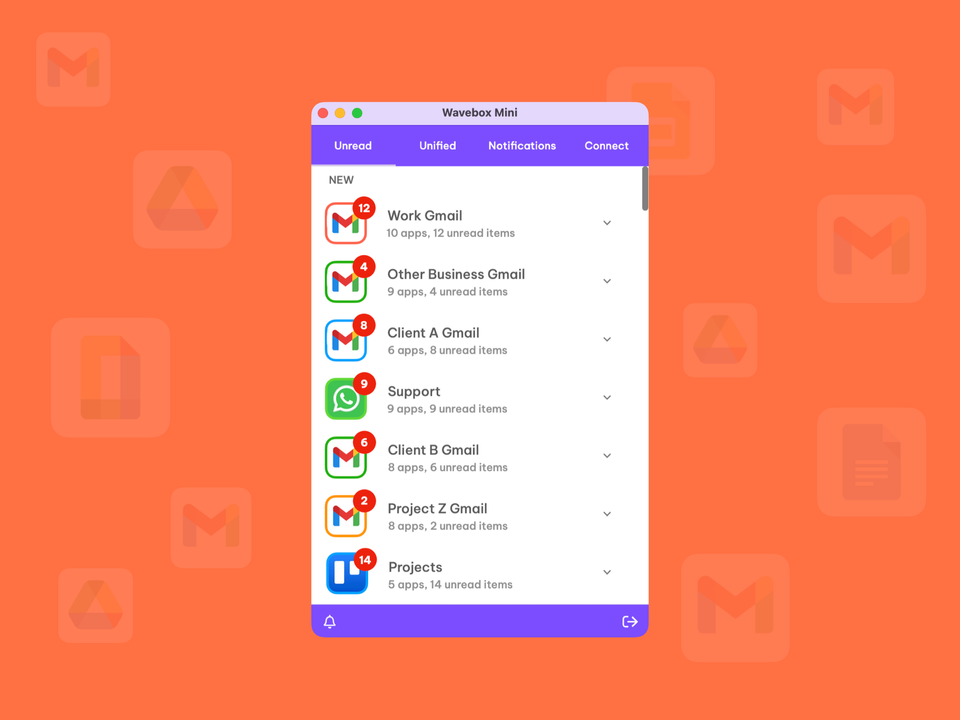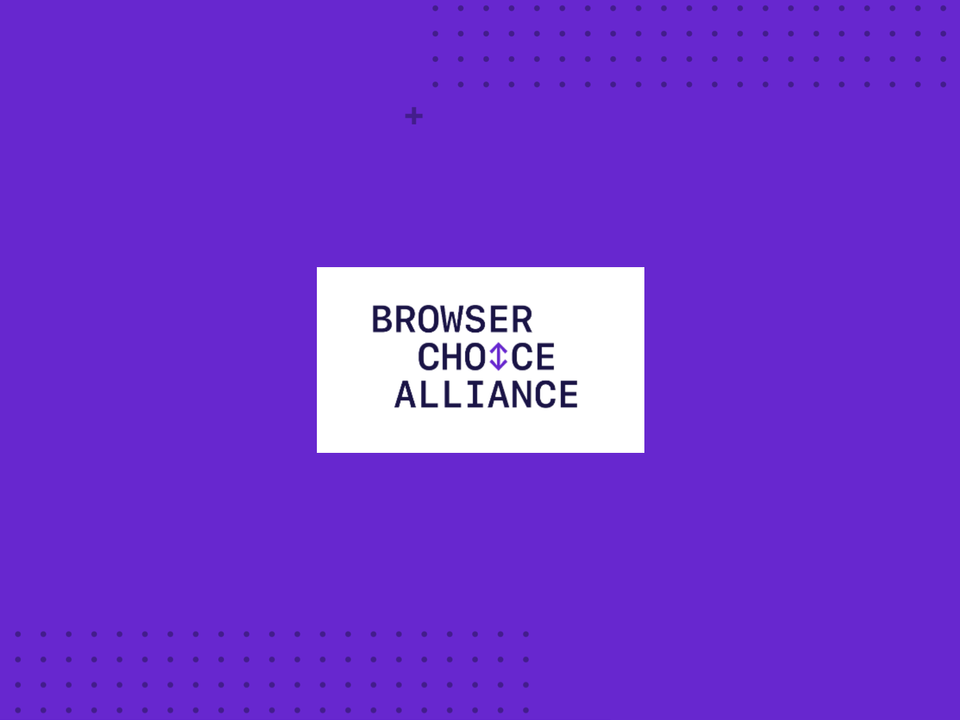Latest from the Blog
🎨Tutorial: Brighten up your Browser with Color Tints for Spaces and Groups.
📌 What's the difference between Apps, Saved Items, Tabs & Pinned Tabs?
🚀🙏 5 Essential Wavebox Browser Hacks I Can't Live Without.
Save time and money with Wavebox's built-in extensions.
🤓 Pro Tip! Signed Into the 'Wrong' Gmail? Here's a Quick Fix!
Wavebox Workspace: Interface & Terminology
🤐 Mute Groups and Apps using Focus Mode Zones.
Get Real-Time Unread Badges for Every Gmail Account. 📬⚡
👋 Getting Started Guide
↕ Introducing the Browser Choice Alliance.
🚀 Masterclass: Become a Wavebox Professional in just 10 minutes!
☁️ Profiles & Sync
-
😎 Rest Easy: How to Back Up and Restore Your Wavebox Setup.
-
🚀 Why Wavebox Spaces are Easier and More Flexible than Chrome Profiles.
-
Wavebox Live: FAQ
-
☁️ Profile Backup (Cloud)
-
✅ Profile BackUps (Local)
-
Master Password
-
⚡️Wavebox Live: Getting Started Guide.
-
✅ Profile Sync: Tab Restore
-
Profiles
-
Templates
⚙️ General Settings
-
Wavebox Windows
-
Media Playback Controls
-
Auto-Start in Windows
-
Get Help and Chat with our AI Support Assistant
-
Default Search Engine
-
✅ Main Settings
-
✅ Downloads
🌊 Waveboxed
🍪 Spaces
-
Spaces: Sign-in to Mulitple Superhuman Accounts
-
🚀 Why Wavebox Spaces are Easier and More Flexible than Chrome Profiles.
-
Extensions: Multiple extension accounts.
-
🤓 Pro Tip! Signed Into the 'Wrong' Gmail? Here's a Quick Fix!
-
Spaces Indicator Icon
-
✅ Spaces Drag & Drop Manager
-
🧩 How to Run Multiple Extension Accounts in the Same Browser.
🎉 Blog
-
🤖 How to Control Wavebox Browser with Claude Using the MCP Server.
-
Catch Me at Pixel Pioneers: Talking About Browser Choice
-
🎨Tutorial: Brighten up your Browser with Color Tints for Spaces and Groups.
-
💡 Wavebox Could Save You $300+ a Year!
-
📌 What's the difference between Apps, Saved Items, Tabs & Pinned Tabs?
-
🚀 Why Wavebox Spaces are Easier and More Flexible than Chrome Profiles.
-
🚀🙏 5 Essential Wavebox Browser Hacks I Can't Live Without.
-
Save time and money with Wavebox's built-in extensions.
-
🤓 Pro Tip! Signed Into the 'Wrong' Gmail? Here's a Quick Fix!
-
📌 New: Pin your Favorite Wavebox Features to the Toolbar.
🎓 Tutorials
-
🎨Tutorial: Brighten up your Browser with Color Tints for Spaces and Groups.
-
📈 Tutorial: Create Custom Dashboard Icons for your Theme.
-
🗄️ 3 Ways to Archive a Webdock Group
-
New User Masterclass
-
📌 New: Pin your Favorite Wavebox Features to the Toolbar.
-
🤐 Mute Groups and Apps using Focus Mode Zones.
🏎️ Performance
-
⚡️ Performance Troubleshooting Guide
-
Troubleshoot Slow Gmail Performance
-
💤 Sleep & Performance
-
✅ Task Manager
👩💻 Login & Billing
-
Wavebox for Teams: Consolidated Billing
-
✅ Education & Non-Profits
-
Master Password
-
My Wavebox
-
Plans & Pricing
-
Wavebox Account & Login
-
Subscriptions & Billing
👯 Teams
-
👥 Wavebox for Teams: You've been Invited
-
Wavebox for Teams: Dashboard Guide
-
Wavebox for Teams: Consolidated Billing
-
Wavebox Teams: Create an Install Template for your Team
-
👥 Teams Getting Started Guide
-
Wavebox Live: FAQ
-
Master Password
-
⚡️Wavebox Live: Getting Started Guide.
-
Wavebox for Teams
-
✅ Connect
💫 Releases
💬 Community
💼 Use Cases
-
How the CEO of Fitness Marketing Machine Uses Wavebox to Streamline Client Workflows
-
How Wavebox Transformed Nia's Workflow and Solved Tab Overload.
-
How Wavebox Helped Thrive Epic Reclaim 2 Hours a Day and Simplify Digital Workflows.
-
VAs, Agencies & Consultants. Organize Client Web Apps.
-
WE Actualize: Overcoming Tab Chaos with Wavebox.
-
Story: How Wavebox Transformed Productivity for Aqua Virtual Solutions.
-
How Captain Time Supercharges His Productivity with Wavebox.
-
Maximizing Team Efficiency with Wavebox at Connected Accounting.
-
Story: Simplifying SaaS Workflows using Wavebox.
-
Guest Post: Why I recommend Wavebox to every Virtual Assistant I meet.
📍 Dashboards & New Tabs
-
📈 Tutorial: Create Custom Dashboard Icons for your Theme.
-
Wavebox for Teams: Dashboard Guide
-
Wavebox for Teams
-
✅ Widget: iFrame
-
Tab Sessions
-
✅ Widget: Collection
-
✅ Widget: Google Calendar
-
✅ Widget: Info Card
-
🤖 Widget: My Wavebox
-
✅ Widget: RSS
📣 News
-
🤖 How to Control Wavebox Browser with Claude Using the MCP Server.
-
Catch Me at Pixel Pioneers: Talking About Browser Choice
-
New: Updates for Split Screen, Brainbox Skills and Group Icons.
-
🦸 Check out Captain Time's Wavebox Review!
-
🎉 Now Live! Wavebox Reboot 2024.
-
💬 Wavebox Discord Community
-
Top Recognitions from Gartner Digital Market Brands.
-
Survey: 97% of Users Recommend Wavebox to Co-workers and Friends.
📬 Notifications & Badges
-
Enable Notifications on macOS.
-
🔔 Wavebox Mini
-
✅ Auto-Wake Apps
-
📬 Unread Badges
-
Notifications
-
🤐 Mute Groups and Apps using Focus Mode Zones.
🔍 Search
🔒 Privacy & Security
-
✅ Microphone & Camera Permissions.
-
✅ Privacy & Security
-
🔒 Password Manager
-
✅ Privacy Lock
-
✅ Brainbox (Privacy)
🔗 Webdock
🔤 Terminology
-
Wavebox Workspace: Interface & Terminology
-
🚀 Masterclass: Become a Wavebox Professional in just 10 minutes!
🖥️ Interface
-
🎨Tutorial: Brighten up your Browser with Color Tints for Spaces and Groups.
-
📈 Tutorial: Create Custom Dashboard Icons for your Theme.
-
Side Panel (Right)
-
Wavebox Workspace: Interface & Terminology
-
✅ Incognito Window
-
✅ Context Menus
-
Webdock: Explorer Layout
-
✅ Drag and Drop
-
Webdock (Vertical Sidebar)
-
✅ Dividers
🤖 Brainbox AI
-
How ChatGPT (OpenAI) Tokens and Brainbox Tokens Work.
-
🤖 How to Control Wavebox Browser with Claude Using the MCP Server.
-
Brainbox: Tips for Crafting Helpful Prompts
-
Get Help and Chat with our AI Support Assistant
-
Brainbox AI: How to Use
-
Brainbox AI
-
✅ Brainbox (Privacy)
-
Brainbox (Open AI Key)
-
Brainbox (Skill Variables)
-
Tutorial: Use Brainbox to Translate Pages & Paragraphs.
🤝 Partners & Affiliates
🚀 Groups, Apps and Tabs
-
📈 Tutorial: Create Custom Dashboard Icons for your Theme.
-
🗄️ 3 Ways to Archive a Webdock Group
-
Reauthenticating Google Workspace (Gmail) Accounts
-
📌 What's the difference between Apps, Saved Items, Tabs & Pinned Tabs?
-
🚀🙏 5 Essential Wavebox Browser Hacks I Can't Live Without.
-
🪟 Desktop Web Apps
-
Wavebox App Store
-
✅ Mute Audio
-
Groups
-
📌 New: Pin your Favorite Wavebox Features to the Toolbar.
🛠️ Installation and Updates
-
Enable Notifications on macOS.
-
Linux Installation
-
Antivirus Software
-
Auto-Start in Windows
-
Granting Access & Permissions
-
Where to Download Wavebox
-
Install / Uninstall (Linux)
-
✅ Default Browser
-
Wavebox Updates
-
✅ Install / Uninstall (Windows)
🛠️ Troubleshooting
-
⚡️ Performance Troubleshooting Guide
-
Enable Notifications on macOS.
-
Troubleshoot Slow Gmail Performance
-
Antivirus Software
-
Granting Access & Permissions
-
✅ Extensions: 1Password
-
Extensions: LastPass
-
✅ Diagnostics
-
✅ Task Manager
🦸♂️ Productivity
-
✅ Link Opening Engine: Edit Rule Settings.
-
🔗 Link Opening Engine
-
💫 Fast Actions
-
✅ Mute Audio
-
✅ Widget: Tasks
-
✅ Focus Mode
-
🤐 Mute Groups and Apps using Focus Mode Zones.
🧑🚀 Getting Started
-
Auto-Start in Windows
-
🚀🙏 5 Essential Wavebox Browser Hacks I Can't Live Without.
-
✅ Help Guides, Support & Feedback
-
Save time and money with Wavebox's built-in extensions.
-
Wavebox Workspace: Interface & Terminology
-
✅ Main Settings
-
New User Masterclass
-
Webdock: Explorer Layout
-
Groups
-
✅ Wavebox Dock Icon (macOS)
🧩 Extensions
-
Adblock: Blocking ads in Wavebox
-
💡 Wavebox Could Save You $300+ a Year!
-
Extensions: Multiple extension accounts.
-
✅ Extensions: 1Password
-
Save time and money with Wavebox's built-in extensions.
-
Extensions: LastPass
-
New Tab (Start) Page
-
🧩 Extensions
-
✅ Focus Mode
-
✏️ Smart Notes
🧭 Navigation
-
🎨Tutorial: Brighten up your Browser with Color Tints for Spaces and Groups.
-
Link Opening Engine: Default Browser
-
✅ Link Opening Engine: Edit Rule Settings.
-
🔁 Quick Switch
-
Default Search Engine
-
Keyboard Shortcuts
-
🔗 Link Opening Engine
-
🪟 Secondary Windows
-
Webdock: List Layout
-
Profiles