Wavebox Workspace: Interface & Terminology
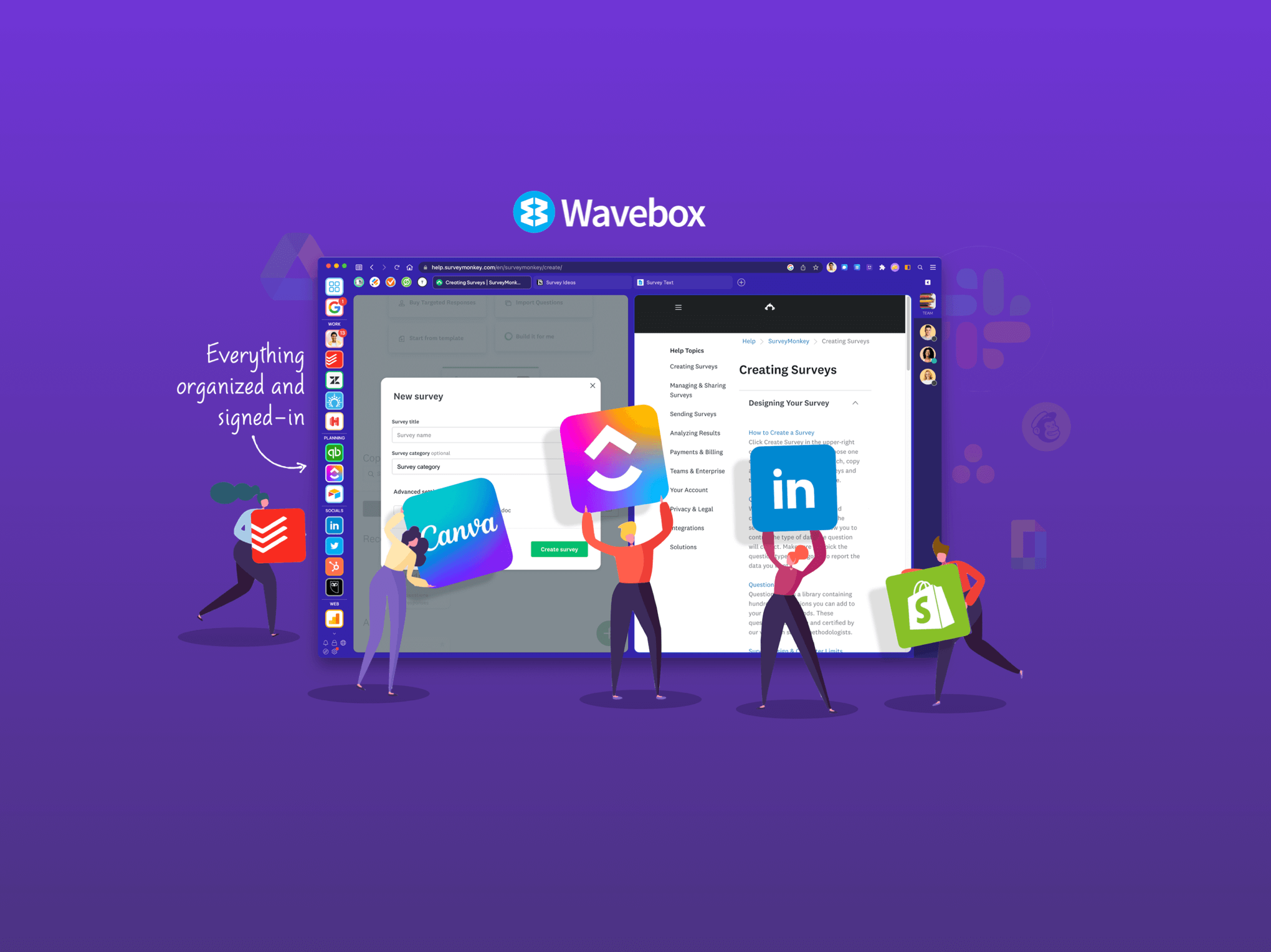
Watch this 90-second video to familiarize yourself with the Wavebox workspace.
0:00
/1:21
Wavebox Workspace
The term 'workspace' refers to the entire browser interface, which includes:
💡
If you are looking for multi-account sign-in, containers, or 'workspaces' for different emails/clients/businesses? We call them SPACES.
Main Wavebox Window
- Titlebar / Compact Titlebar
- Address Bar and Toolbar
- Webdock (left vertical navigation)
- Group Tabstrip (horizontal navigation in groups)
- Side Panel (right-hand side)
- Dashboards and Widgets (New tab/start pages)
Navigation Terminology
- My Wavebox (account, billing, teams)
- Profiles (separate Waveboxes)
- Spaces (containers/chrome profile equivalents)
- Groups and Tabstrip
- Apps
- Tabs
💡
Apps are usually web tools that you use daily and require you to stay signed-in. However, an app can be anything from ClickUp to a file in a Dropbox folder. Learn about Apps.
Pop-Out Panels
- Global Search (keyword search)
- Focus Mode (mute badges, notifications, and sounds)
- Wavebox Mini (pop-out unified inbox)
- Navigator (thumbnail map & tab manager)
- Wavebox AI Assistant (support helper)
- Brainbox (generative AI helper)
Other Wavebox Terminology
- Profile Sync (sync Wavebox on separate computers)
- Wavebox Live (shared Team Profiles)
- Dashboards and Widgets (New tab/start pages)
- Tooltips (groups/app hover menus)
- Context Menus (right-click menus)
- Split-Screen (split any two tabs, even across spaces)
- Link Opening Engine (workflow builder)
- Connect (audio/video calls, screen share)
- Brainbox (Generative AI assistant)
- Master Password (Profile Sync and Templates)
- Templates (share a Profile or Group)
- Sleep (performance settings)
- Badges and Notifications
- Task Manager (monitor performance)
🚀🙏 5 Essential Wavebox Browser Hacks I Can’t Live Without.
I haven’t used Chrome or any other browser since 2016! Here are 5 hacks I use in Wavebox to run Wavebox.
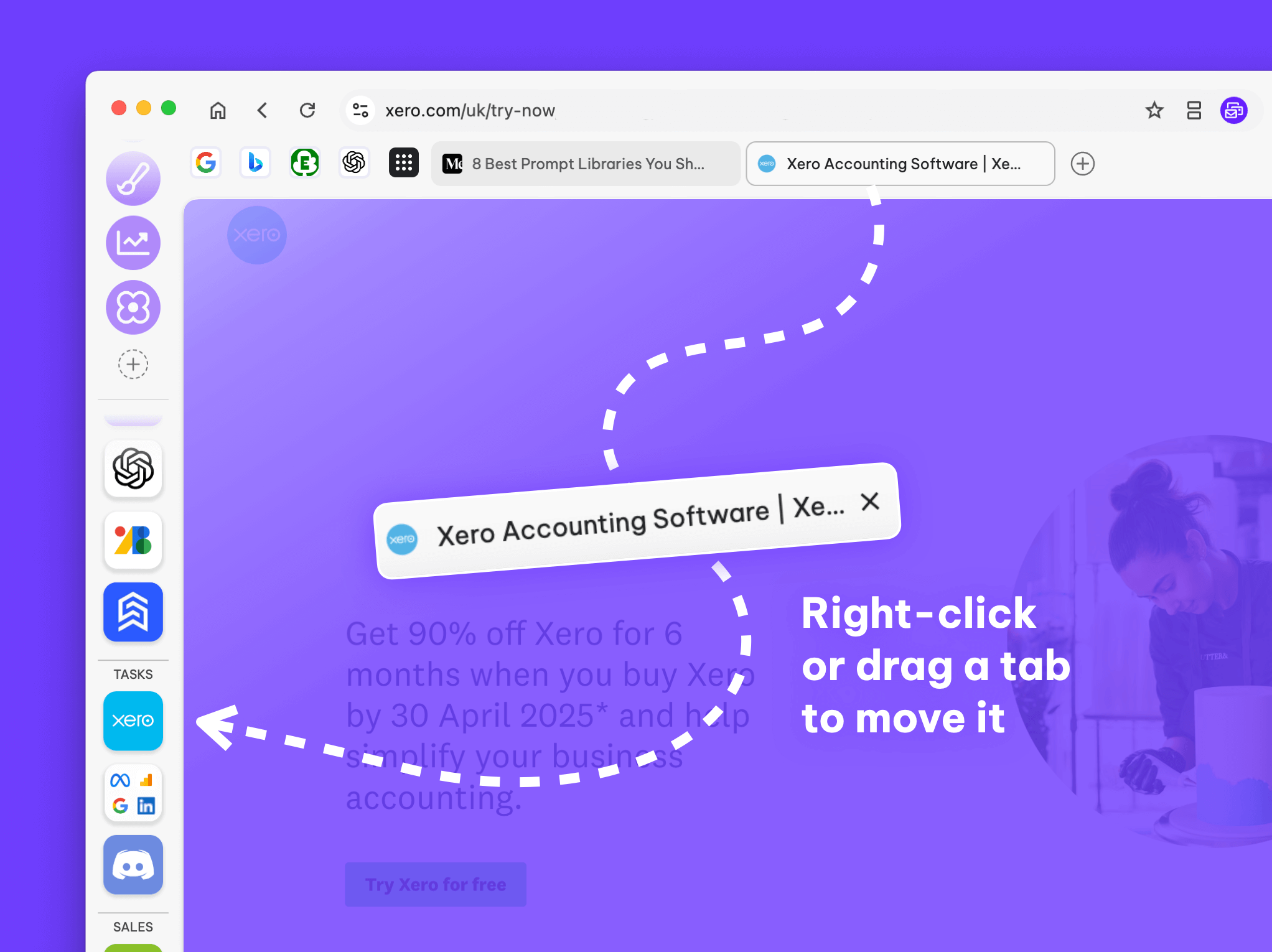
✅ Extensions: Built-in to Wavebox
Wavebox isn’t just another browser—it’s a productivity powerhouse with a suite of features built-in from day one. Many of these features are unique to Wavebox, while others replace common (and often paid) Chrome extensions. This not only helps you streamline your workflow, but also saves battery power and reduces



