Subscriptions & Billing
Individual and team subscriptions are managed through the My Wavebox Admin Portal, which can be accessed via the app. For subscription and billing enquiries, please email support.
Looking for information on our Pricing Plans? Click here to learn more.
Managing Subscriptions via the Admin Portal
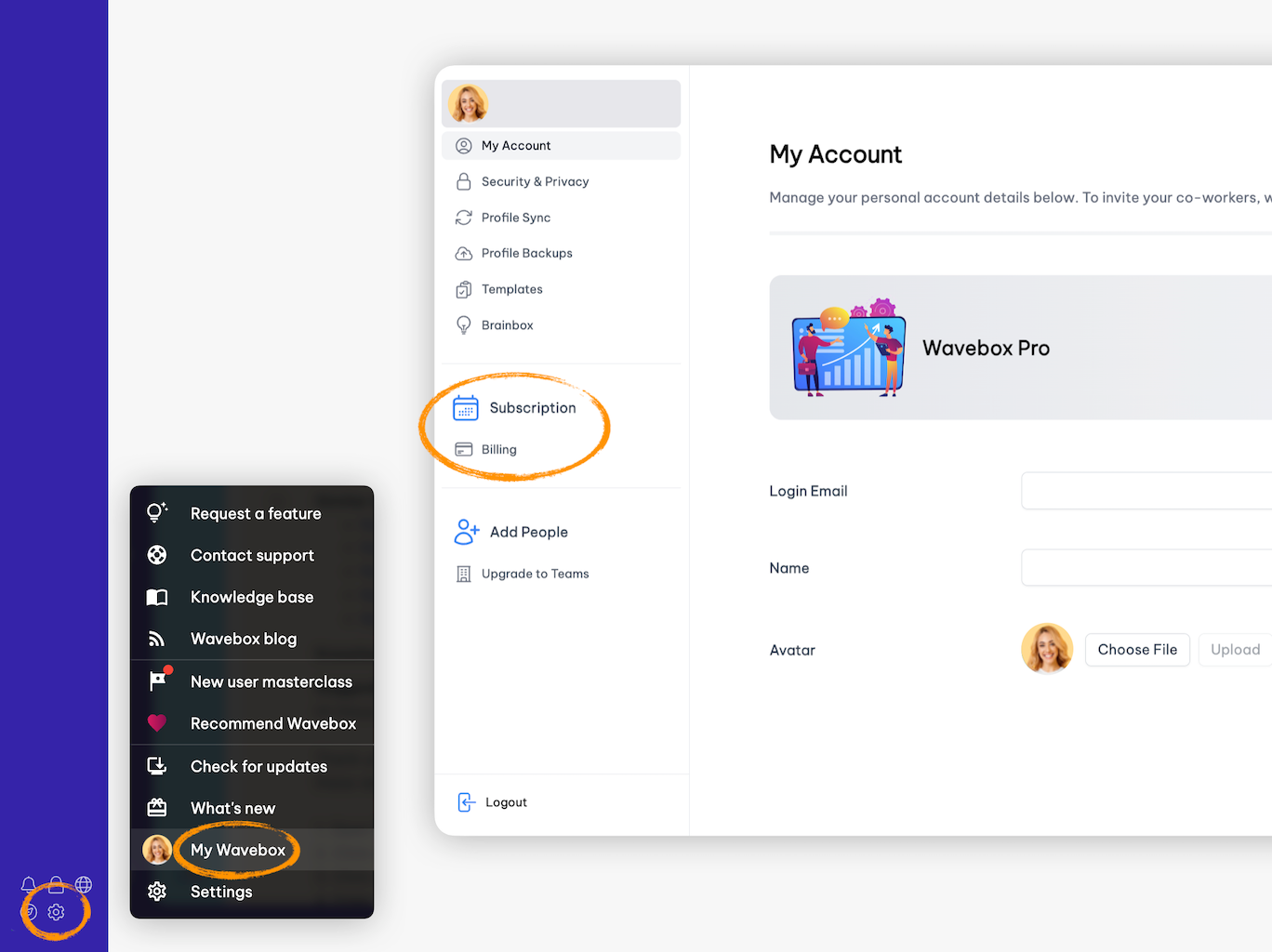
- In the bottom left-hand corner of your Wavebox, click the ⚙ Settings icon, followed by My Wavebox. This will open the Admin Portal.
- You can also click on the Profile (User) icon top-right and click on My Wavebox at the bottom of the Profile panel.
- In the Admin sidebar, find the heading Subscription and click on Billing.
Canceling your Subscription
In the app
- Go to Settings > My Wavebox > Subscription > Billing
- Click on [View Billing Portal]
- From your Stripe Billing Portal homepage, click on [Cancel Plan] button.
If you have no access to the app
- Send a cancellation request from your Login Email to support@wavebox.io
Editing Billing Details
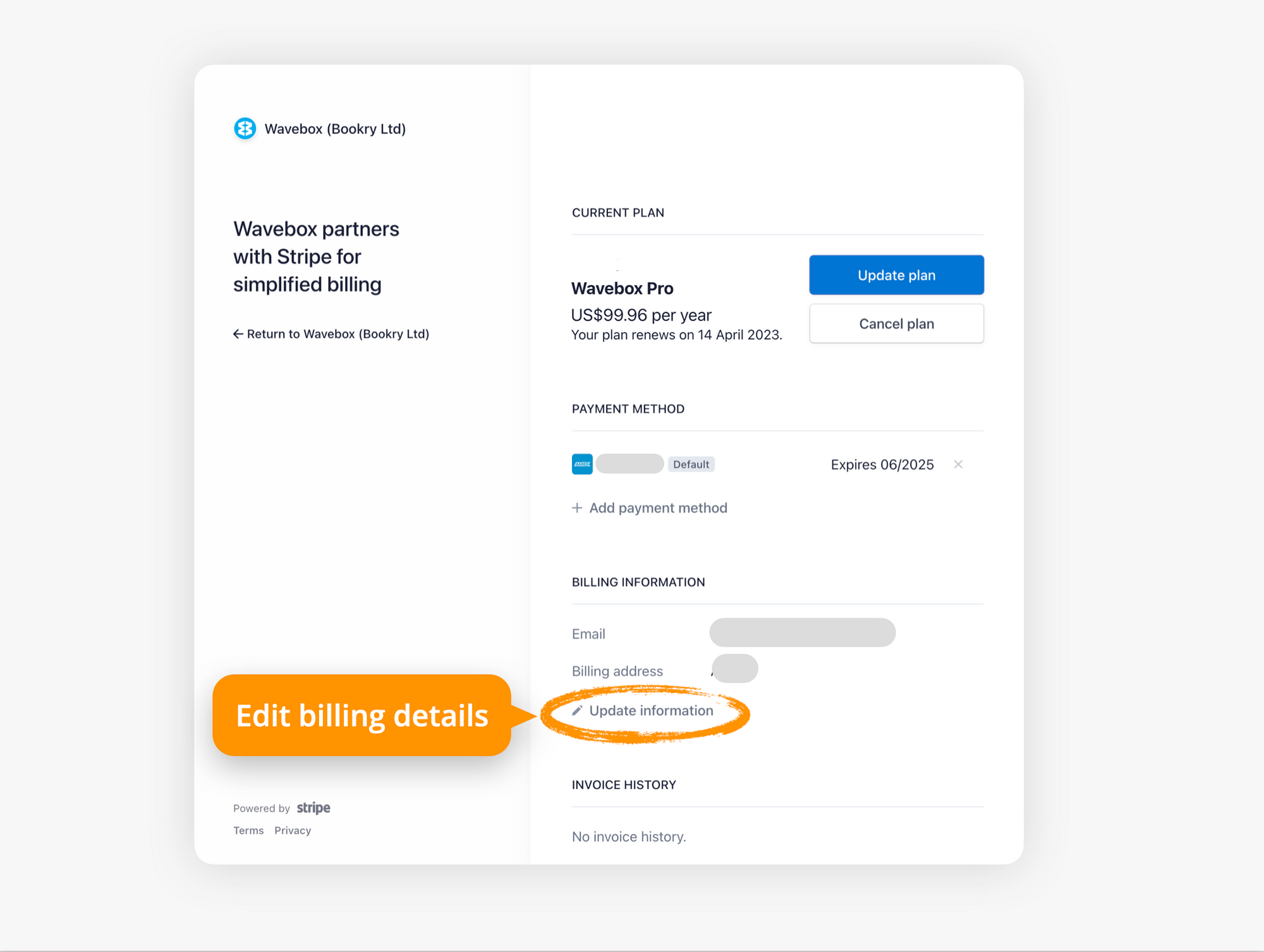
- Find the button for [View Billing Portal].
- From your Stripe Billing Portal homepage, click on Update Information
- Edit your billing email. This can be different from your login email.
- Edit your billing address.
- Edit your Tax ID.
- Click on Save when complete.
Invoices
- Follow the steps above to navigate to your Billing Portal homepage
- Look for the heading INVOICE HISTORY
- You will find your recent invoices there.
Billing Enquiries
If you have any billing questions, please email support@wavebox.io. If possible, send the email from the account you use for Wavebox billing. This will be your login email.
Education & Non-Profit Discounts
We offer a 70% discount for users in the education or non-profit sectors. Please start a free trial using your .edu or .org email address, then send an email to support to request a discount code.
Delete your Wavebox Account and Data
Please send a delete request from your login email account to support@wavebox.io. We will then delete your account and remove all data from our systems.
