Side Panel (Right)
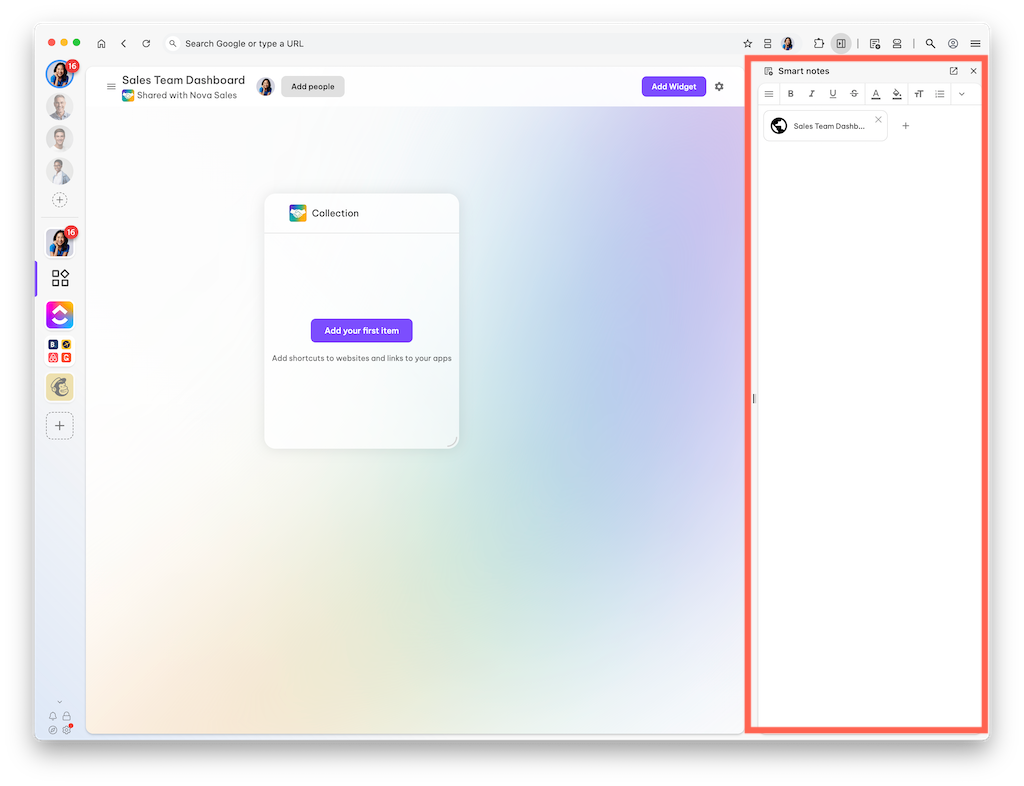
Pop-out panel on the right-hand side of the main and secondary windows.
Looking for a right-hand side panel like Edge? Try our split-screen.
In the Side Panel:
Wavebox Features
Click these icons in the toolbar to pop-out the panel:
- Brainbox (robot icon)
- Smart Notes (notepad icon)
- What's New (gift box icon)
Browser Features (as in Chrome)
- Extra support for some Chrome extensions
- Manage your Toolbar settings
- Manage/access bookmarks, reading lists, history.
Connect Side Panel
Click the Connect icon in the toolbar to pop-out the Connect side panel. This is independent of the main side panel, and will appear alongside it if both are open.
