🔁 Quick Switch
A powerful keyboard shortcut that cycles through your most recently used apps and tabs quickly. It works in the same way as Command+Tab on macOS and Alt+Tab Windows.
Quick Switch features:
- Displays your five recently viewed apps and tabs.
- Displays a near real-time screenshot of the app/tab, with name underneath.
- Displays pps/tabs from all spaces.
🔁 Launch Quick Switch
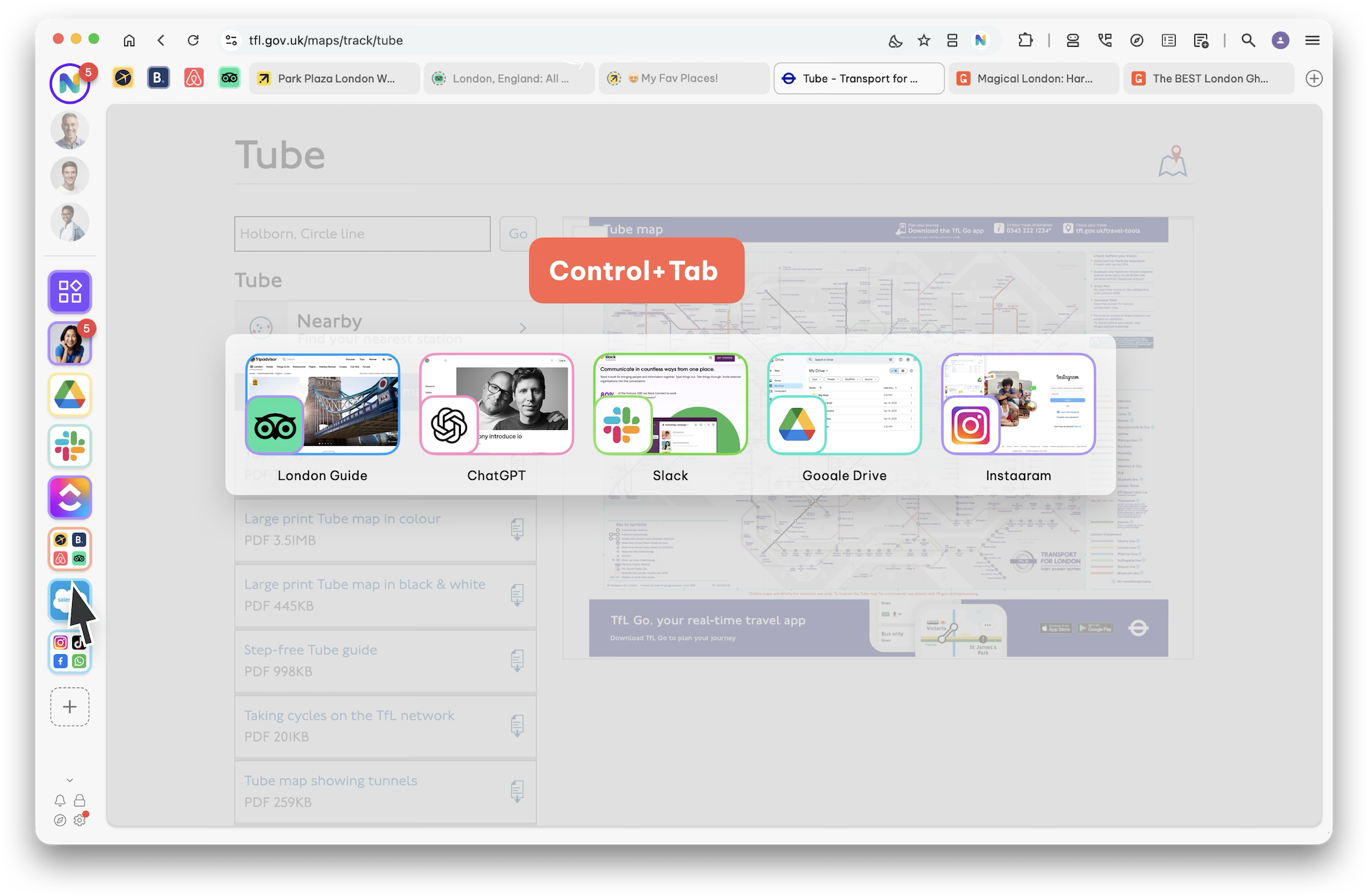
- Windows:
Control+Tab - macOS:
Control+Tab
🔁 Using Quick Switch
- Keep pressing the
Control+Tabto cycle through the screenshots, highlighting each in turn. - Release the keyboard shortcut when the screenshot you want is highlighted.
- You will be taken to the app/tab, and the quick switch will disappear.
✅ Keyboard Shortcuts
Keyboard shortcuts in Wavebox help you switch between apps, open new tabs, and perform other common tasks without taking your hands off the keyboard. This guide covers default shortcuts, how to customize them, and some quick troubleshooting tips. Screenshots are provided to help you navigate settings. Default Keyboard Shortcuts Below

✅ Global Search
Wavebox’s Global Search helps you find anything in Wavebox at lightning speed. This includes apps in the webdock, open tabs, bookmarks, history, Smart Notes, and more. Use it to quickly jump between spaces and groups, or perform multi-account searches in Gmail and Google Drive. Open Global Search There are



