☁️ Profile Backup (Cloud)
If Profile Sync is disabled, Wavebox will periodically back up your Profiles to the cloud every 6 hours approximately. This enables you to restore your setup at any time in the future on any computer where you are logged in.
👍 Tip: Note that Profile Sync is different to Profile Backup. Profile Sync is continuous, real-time backup used to keep your computer's in sync. Profile Backups are only enabled if Profile Sync is turned-off (disabled).
View your Cloud Backups
- Go to Settings > General > My Wavebox
- Click on 'Profile Backups' in the My Wavebox sidebar
- You will see a list of all your cloud backups.
Manually Backup
- Click on Settings
- Go to the Data & Sync section
- Look for the title 'Backup & Restore to the Cloud'
- Click the 'Backup profile now' button to start a manual backup.
Restore from a Backup
Either
- Click on the Profile Avatar top-right and click on 'Add'
- Give your Profile a name, and select 'Use Current Subscription'.
- Choose the option to 'Restore from Cloud'
- Choose a backup from the list.
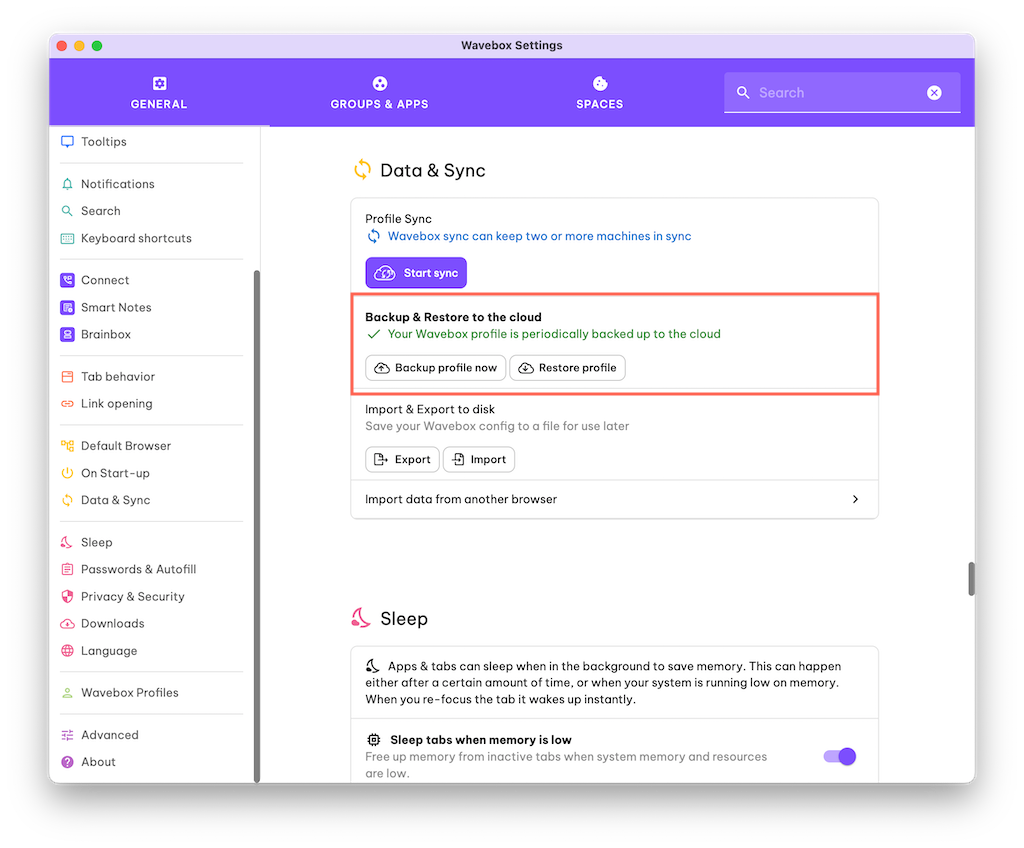
Or
- Click on Settings
- Go to the Data & Sync section
- Click on 'Restore Profile'
- Select a backup from the list.
Deleting Old Backups
- Go to Settings > General > My Wavebox
- Click on 'Profile Backups' in the My Wavebox sidebar
- Find a backup in the list, and click on the red trash can icon.
Changing your Backup Preferences
- Go to Settings > General > My Wavebox
- Click on 'Security & Privacy' in the My Wavebox sidebar
- Look for 'Profile Sync' and backups to disable backups and sync.
