💫 Fast Actions
Some apps have one-click actions available to jumpstart tasks and workflows, even when working in apps in other groups.
For example, if you are working in Gmail and need to create a new Todoist task, hover over the Todoist group and click on 'New Task' in the tooltip menu.
Using Fast Actions
When available, Fast Actions can be found at the top of the Group tooltip menu.
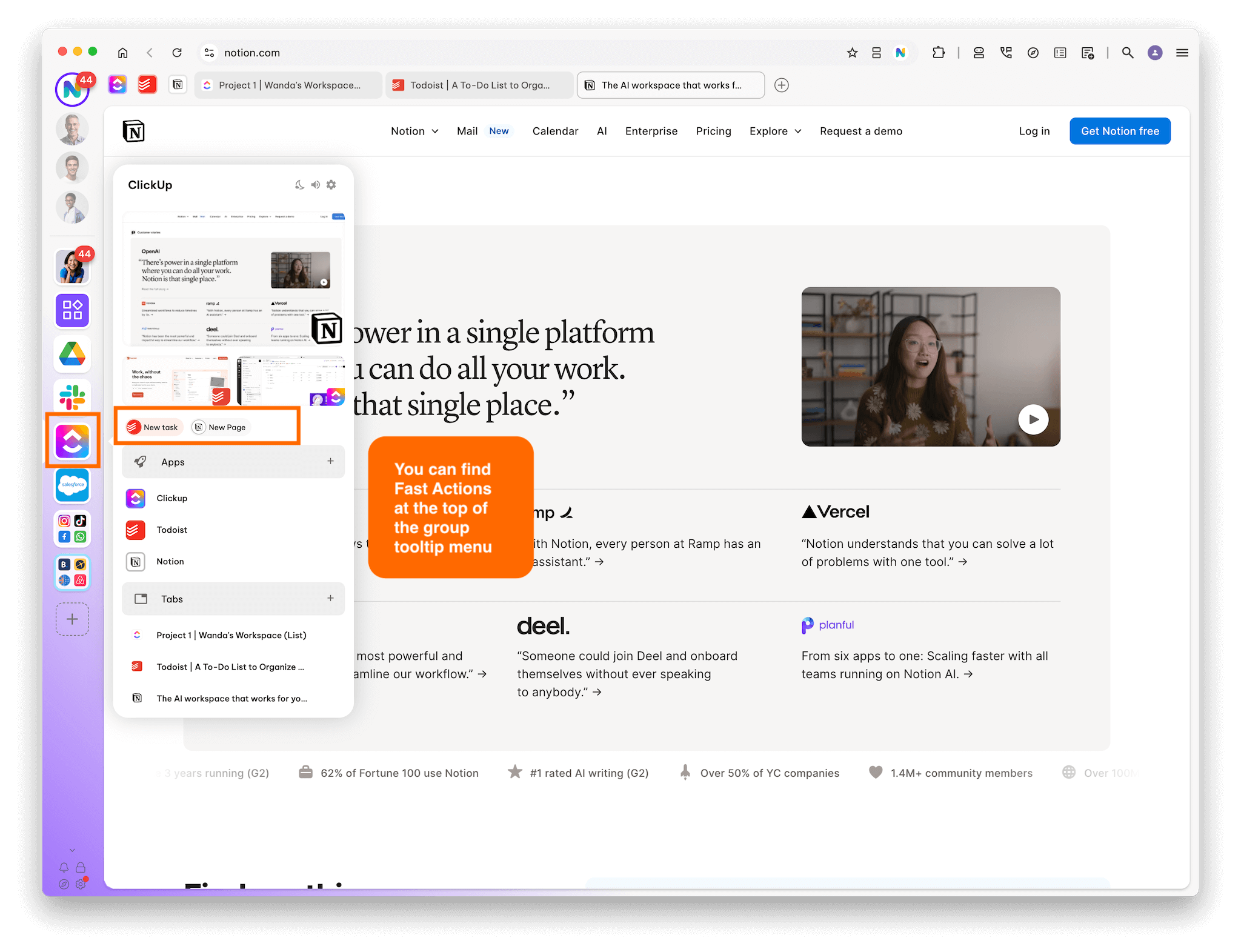
- Hover over the group icon to show the group tooltip
- Click the fast action buttons. Available actions include:
- Compose a new Gmail
- Start a new Google Doc
- Create a new Todoist task
- Start a new Sheet spreadsheet
- Start a new Slides presentation
- Start a new Google Note
- Start a new Zoom meeting
- Create a new Notion page
✅ Tooltips (Hover Menus)
Tooltips in Wavebox provide quick access to useful information and actions when you hover over a space, group, app, or tab. Below, you’ll find an overview of how to enable, customize, and use them—plus a few troubleshooting tips for common issues. What Are Tooltips? Tooltips are handy pop-ups

Groups
Everything you need to know about groups in the webdock.



