📈 Tutorial: Create Custom Dashboard Icons for your Theme.
Do you ever look at your Wavebox dashboard icons and wish they had a bit of extra flair?
You’re in luck! With just a few quick steps, you can design and upload gorgeous custom icons that match your style—and your theme. 🎨✨ Here’s a super easy way to make your dashboard icons uniquely you using any AI image generator tool.
Creating Custom icons in Wavebox
You can customize any Space, Group or App icon with your own image.
Tip: Wavebox doesn't support transparent icons currently, so if you upload an image, the background needs to match your theme for a seamless look.
1) Grab the Icon png
- Head over to Google's material icon library and search for the icon you want (for example, 'widgets'), and download the PNG file. Here's an example:
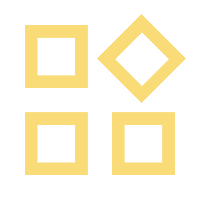
2) Fire Up an AI Image Generator
- Use any AI image generator e.g. ChatGPT
- Upload the PNG icon you downloaded
- Paste the following prompt (customized as you like)
- Download your gorgeous, freshly-generated icon!
Prompt:
Recreate this icon using the follow specification:
icon color: choose any pastel color
background color: #2D2D2D
png size: 200px square
dpi: 72dpi
Prompt Tips:
- For Wavebox default themes:
- Dark Theme: Use background color
#2D2D2D - Light Theme: Use background color
#F7F7F7
- Dark Theme: Use background color
- Your own Custom Theme:
- Option 1: Take a screenshot of an existing Wavebox dashboard icon and upload it for reference.
- Option 2: Use a color picker tool to find the exact background color of your theme, and use that hex code in your prompt.
- Ask AI to create a whole set of icons in one go—just tell it how many you want in different colors!
3) Upload to App Settings
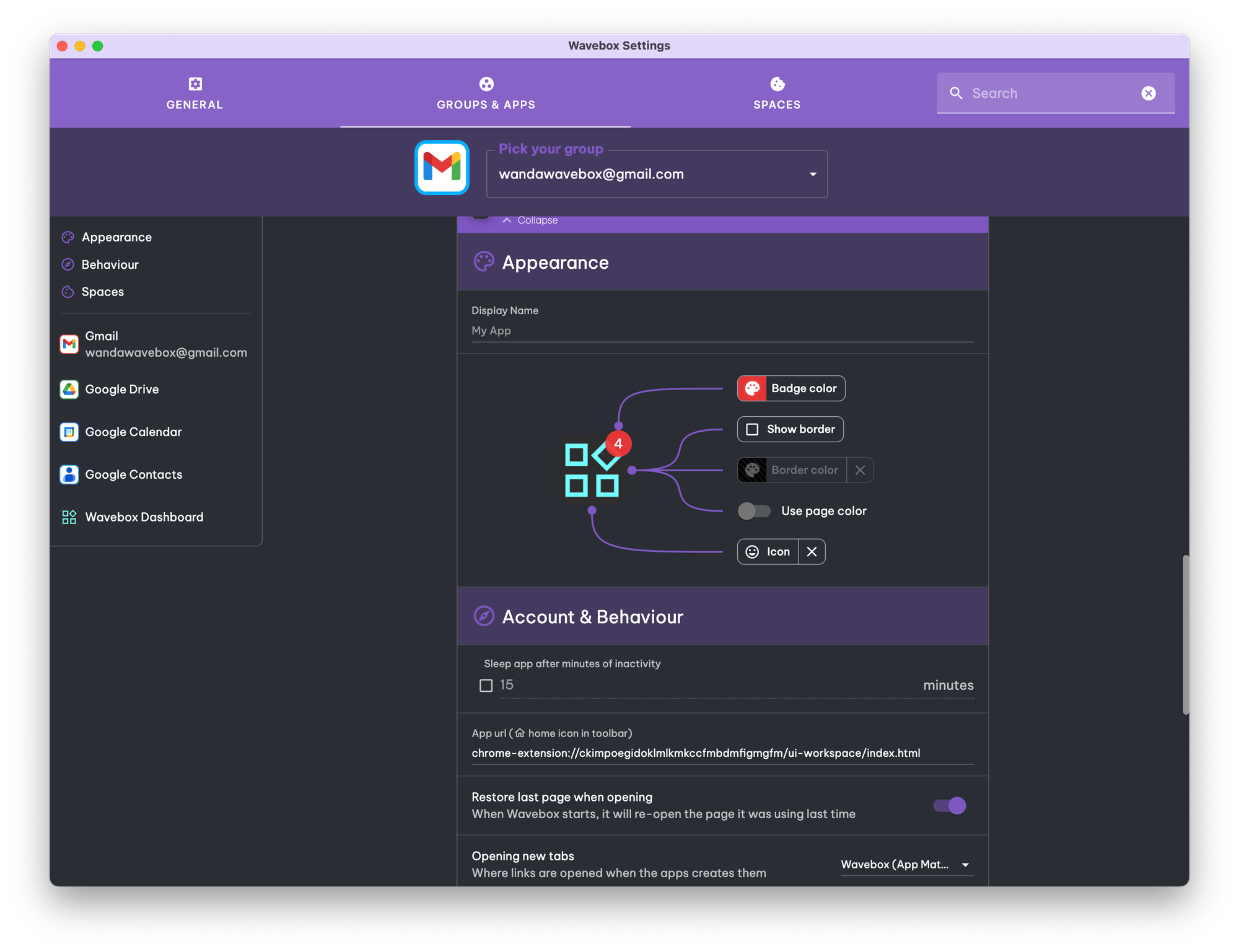
- Right-click on the dashboard icon for the app you want to update, then click 'App Settings'.
- Click the [Icon] button and upload your snazzy new icon.
You can then choose to reproduce the dashboard minimalist vibe:
- Click the palette next to 'Border Color' and set it to match your icon's background color.
- Toggle off 'Show Border' for a super-sleek look.
And voilà! You now have a custom icon that seamlessly blends with your Wavebox theme.
Go Forth and Customize!
With this easy method, you can transform your entire dashboard with personalized icons for any app or group—Slack, Trello, Gmail, you name it! Go wild, experiment with different colors and shapes, and make your workspace feel truly yours. Happy customizing! 🚀✨
